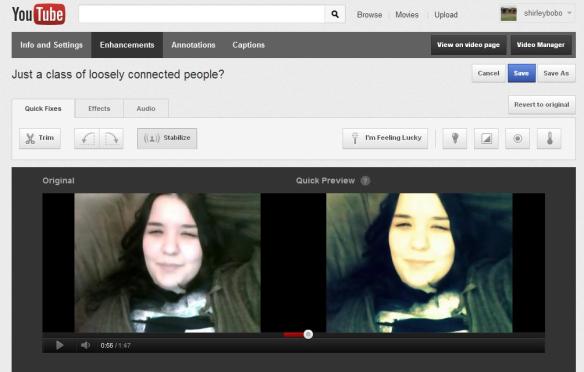A collection of vlogs from our class this week.
Category Archives: YouTube
Vlog 3- Week 5 Reflection
My reflection of this week, focusing on YouTube and my chapter.
Response to Chelsea’s First Vlog
Chelsea’s vlog:
My video response:
Vlog 2- Procedural Rhetoric YouTube Analysis
Using the four questions Dr. Brooks supplied the class with, I conducted my own analysis of YouTube.
Read more about procedural rhetoric at: http://kevinabrooks.wordpress.com/2012/02/06/procedural-rhetoric-the-written-lecture/.
My Name is Oscar (the Grouch)
My remix of Oscar’s Youtube video entitled “My Name is Oscar”
(http://artistimagination.wordpress.com/2012/02/08/my-name-is-oscar/).
How to edit your YouTube videos after you post them
First, log into your YouTube account and go to the video you want to edit.
1. Click your username in the upper right hand corner.
2. Click “edit video”.
3. Edit your video using “quick fixes” (I stabilized my video)
4. Use effects to change the look of your video.
5. Insert audio.
After you’re done, it takes a while to update.
Vlog 1- Response to Dr. Brook’s email
My video response to Dr. Brook’s most recent email. Are we just a class of loosely connected people?
This is my first try at vlogging. I’m going to try to post a reading response later tonight or tomorrow.
Yay YouTube?!
Vlogs…
Truthfully, the first video that comes to my mind when I think about vlogs is Chris Crocker’s “Leave Britney Alone”.
However, while I was checking my Facebook newsfeed this morning, a Valley News Live status update revealed a vlog story that’s more than the typical hysterical rant. “Unconventional but inspirational. A college prof using his own illness to teach people about dying. The story’s coming up today on Valley News Live at Noon.”
You can visit David’s blog at: http://dbocancerjourney.blogspot.com/. His blog follows his journey as a cancer patient by posting YouTube videos.
I was a bit hesitant about posting my own vlog, but after seeing the range of them out there, it’s a little less daunting. Now, I just have to figure out how to record with my webcam.
Before the Week Starts… Some Fun With YouTube
MOST VIEWS
Evolution of Dance (189,333,234 views):
The Sneezing Baby Panda (129,639,821 views):
David After Dentist (106,479,803 views):
Ultimate Dog Tease (92,495,975 views):
Chocolate Rain (76,652,776 views):
A FEW OF MY FAVORITES
Axis of Awesome – 4 Four Chord Song (21,643,222 views):
Daft Hands (53,231,043 views):
Will it Blend?
And one last video…
CLICK HERE –> http://www.youtube.com/watch?v=oHg5SJYRHA0
VIDEOS OF ME
Tards in Paris (227 views), posted by a friend from High School:
MY DAD the cow whisperer (477 views), posted by me:
NOTE: When I clicked log in on YouTube, a message popped up telling me I have an account under the username shirleybobo that should be linked to my current Google+ account because they have the same email attached to them.